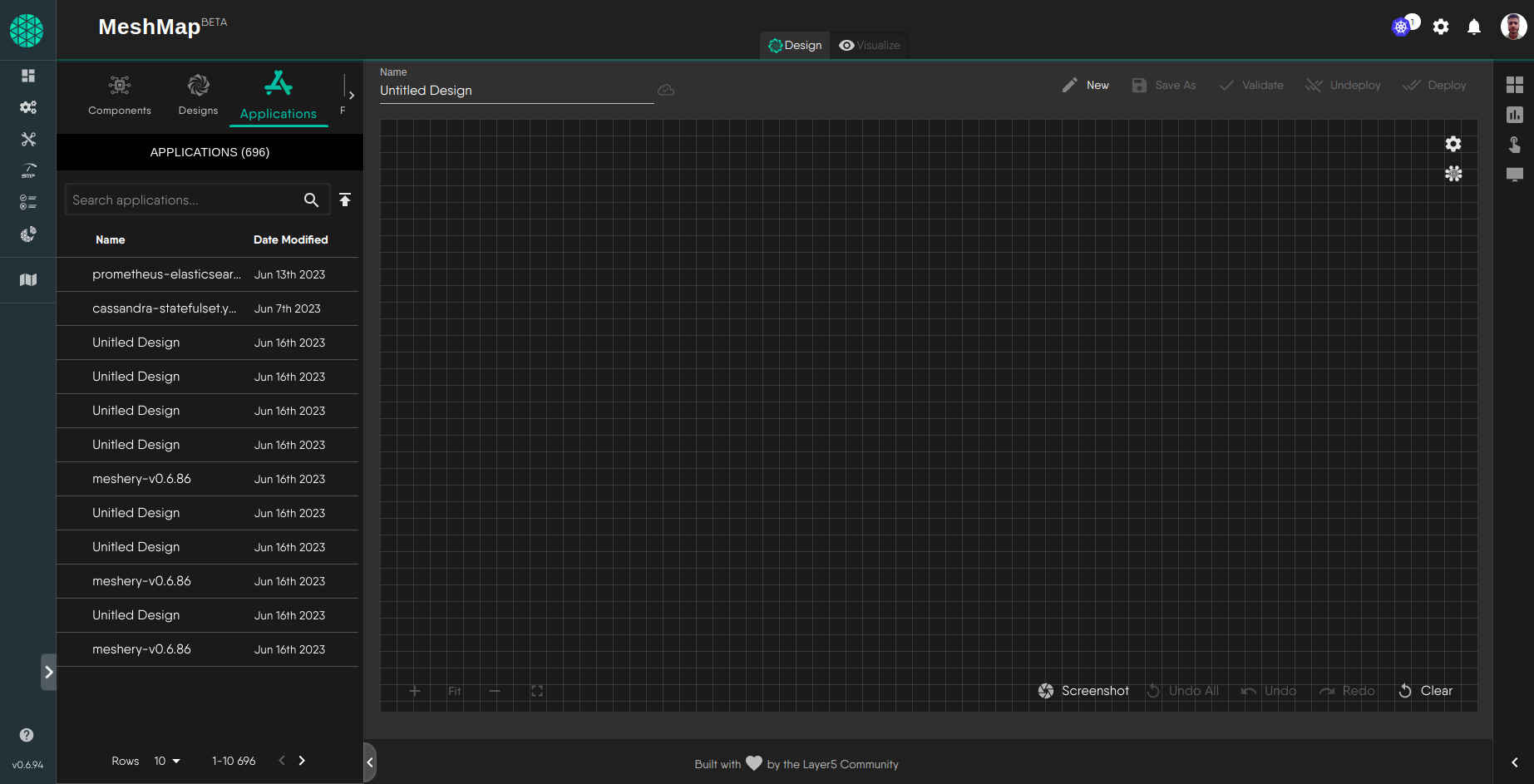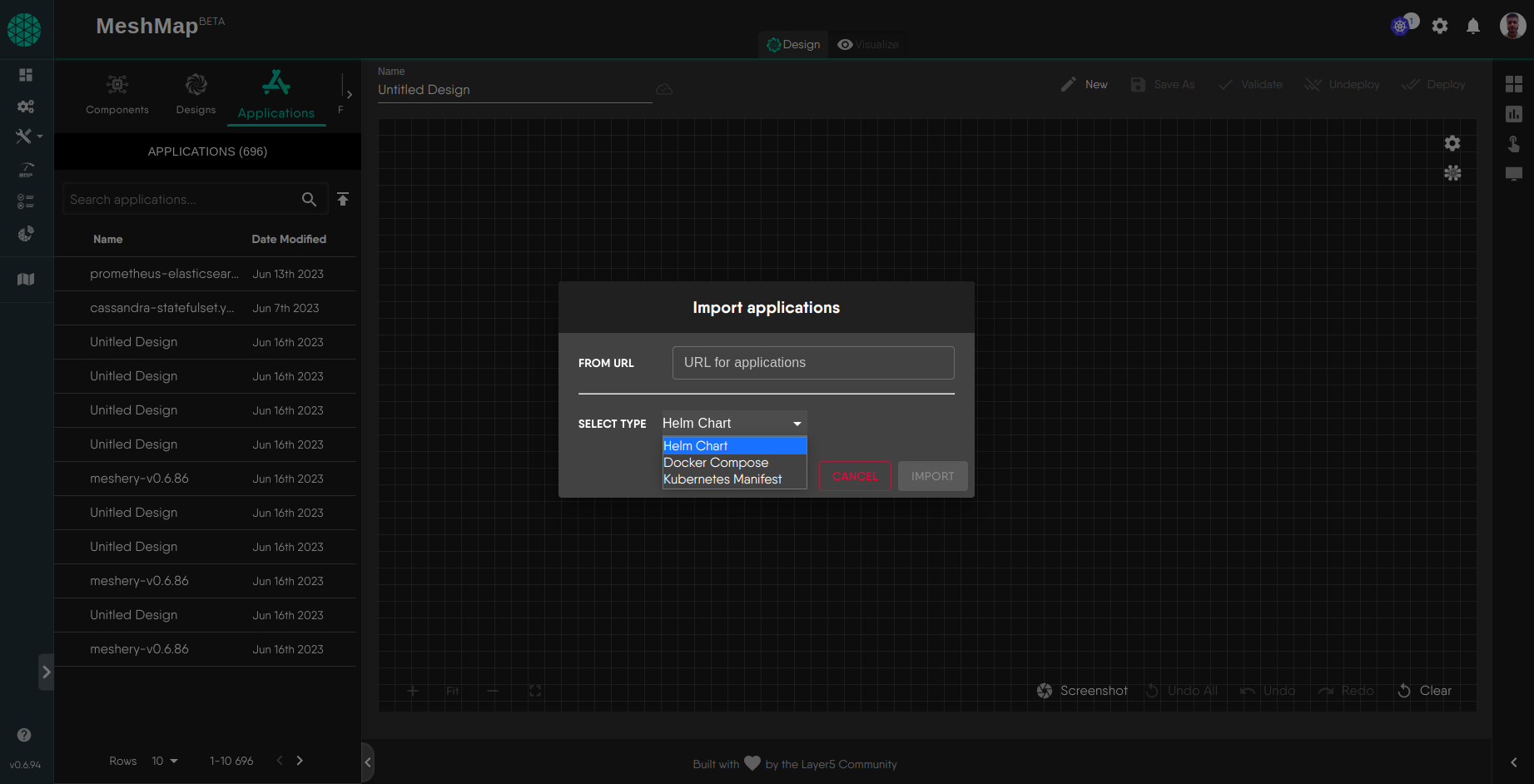Import existing applications into Meshery
Importing apps into Meshery Extension as Meshery Apps is a powerful feature that enables users to manage, operate, and observe their cloud native infrastructure more effectively. With this feature, users can easily import their app manifest and store it in the database.
Step 1: Access the Extensions UI
Note: You can import three types of application: Docker Compose, Helm Chart, Kubernetes Manifest.
Step 2: Navigate to the Applications Tab and Select your Import
Once you have accessed the Extension’s UI, navigate to the Applications tab. In this tab you can see all your application with their “Name” and “Date Modified”. From the top right of the table click on import application which opens import modal.
Step 3: Import the Application
You can import your application by select File Type from the options and clicking on the “Browse” button and selecting the file from your local machine or import in through URL Once you have selected the file, click on the “Import” button to import app into Meshery Extension. When you import a app into Extensions, it will create a Meshery App based on definition. This Meshery App will include all of the services, ports, and other parameters defined in the File.
Once the Meshery Application has been created, you can use Meshery Extension to manage, operate and observe your cloud native infrastructure. You can also use Meshery Extension to deploy your Meshery Application to your infrastructure.
Suggested Reading
- Component Shape Guide - Kubernetes architecture deployment and architecture diagramming tool for cloud native applications - MeshMap.
- Importing a Design
- MeshMap Snapshot - Screenshot service provided via Meshmap to capture a snapshot of your infrastructure at any given time.
- MeshMap - Collaborative cloud native visual designer to design and manage infrastructure and applications.
- Merging Designs
- Publishing a Design
- Sharing a Design